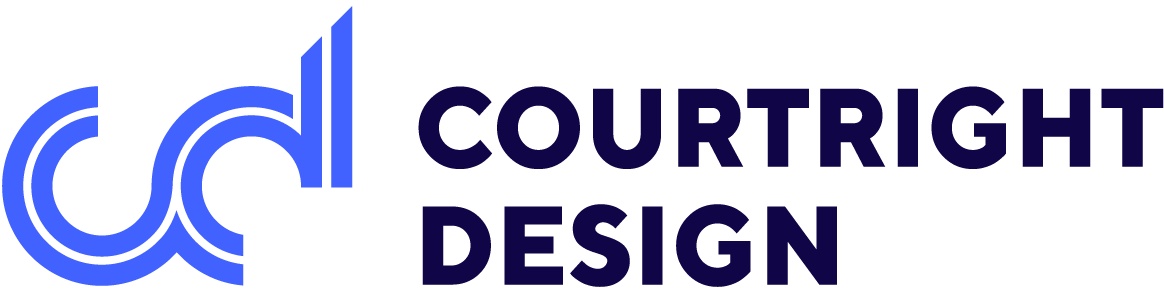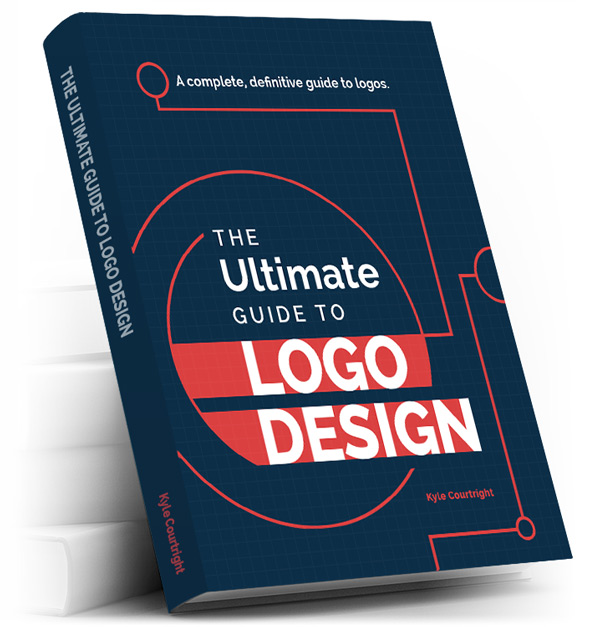Chapter 7: The Logo Design Process
You now know that logo design is one of the most important parts of branding, but what does the design process look like? In Chapter 6, we talked about the importance of the message that your logo communicates to your audience. However, actually producing that perfect logo can be another story all together.
There’s so many moving parts to logo design. Everything has to work together to pull off a well-crafted design.
There’s good news.
The whole process can become much simpler when you can break it down and understand all of the different parts.
Let’s take a closer look at what an effective logo design process looks like and how that translates into a logo that accurately represents your brand.
This chapter will be structured a bit differently than the others.
The following section will speak directly to the client or business owner.
There’s a method to the madness, though, I promise.
Reason being, one of the questions I’m asked the most is, “What does the logo design process look like?” I want to not only show what the process looks like, but more clearly define the roles of both client and designer.
If you’re a designer reading this, you won’t want to pass this section up! This perspective change will help you discover the logo process from your client’s point of view, which will help make you a much more versatile designer.
The Business Owner (or Consumer’s) Role
You hired a designer because, let’s face it, that logo you attempted in Microsoft Word should never see the light of day.
Part of being a business owner or blogger means that you need a certain amount of creativity, but a professional, pixel-perfect logo is a whole different ball game. Let’s leave it to the professionals.
You are most likely very good at what you do. Logo designers are good at what they do too. Trust your designer. Don’t get tempted to micromanage the process. It’ll promptly stifle creativity.
If you have a vision or preferences you think would work well for your logo, that’s great — pass these on. Try not to have too many preferences so your designer isn’t stuck in a box.
Trust your designer to take what they learned about your brand, audience and preferences so they can use the creative freedoms necessary moving forward. It’s difficult to put all of the pieces together, but that’s why you hired a professional logo designer in the first place.
Communicate with your logo designer and share your vision for your brand. Keep an open mind. Try not to stifle creative freedoms.
3 Types of Clients
Sometimes people hesitate to share ideas they have about logo specifics because they don’t want to limit their designers.
I’ve met three types of clients:
1. The easy going type. This client doesn’t have any preferences for their logo and gives their designers complete free reign and creative freedom.
2. The stick to the script type. It’s that client who has exactly what they want, and anything outside of this is wrong in their minds. Their logo designer is trapped in a box of rules and guidelines. Any creative ideas or suggestions the logo designer gives are quickly dismissed. Sticking to the script rules the day.
3. The optimal type. This is the camp that 90% of you will fall into. They have a good feel for their role in the client versus designer dynamic. They provide the information the designer needs about their brand, and may even have an idea of what they would like to see. The difference with the optimal type is their openness to let their logo designer produce their own ideas. Creative freedoms are encouraged. They don’t let their personal preferences take over. They are mindful that they hired a professional for that very reason — to be professional and take the reins on the logo.
See other logos that inspire you? Send them to your designer (before the project starts). Let them know what you like and dislike about each logo you send. This is more helpful that what most clients realize.
Have colors or styles that you love? Let your logo designer know. Pair the expertise you sought out with your personal preferences, and you will end up with an effective logo that does exactly what you want for your brand.
The Logo Inspiration Generator Tool we talked about in Chapter 2 can be really helpful here.
Time to Design
Once you go over your brand vision and discuss your preferences for your logo, it is time for your designer to do what they do best: Design!
Like anything that is drawn or creatively assembled, it’s an art form. Art takes time. It’s important that you don’t rush your designer — they need room to breathe. Give them space to put their creative mind to work. Trust me, you will have a much better logo as a result.
Designers don’t want to deal with something called “scope creep.” What’s scope creep? When designers start a project, it can become cumbersome to deal with subsequent requests from clients while they have already begun working on the design. It’s best to lay out all requests at the beginning of the process.
All designers approach logo design differently. Some may sketch out ideas on paper; some may jump right into digitizing. What matters the most is the end product.
Tweaks
When discussing possible tweaks with your logo designer, keep this in mind:
Don’t underestimate the value of an encouraging word.
Harvard Business School professor Rosabeth Moss Kanter did an extensive study which showed how encouragement breeds innovation.
This seems like a no-brainer but it’s easy to forget when you’re in the thick of a project. Start out with what you like about the logo they designed, then move on to the possible tweaks from there. According to Kanter’s findings, your logo will have more innovation in the end.
Try not to be short and just say, “I don’t like this.” Give them the why.
Tell your designer why you like something or why you dislike something. This will be so much more helpful to your logo designer. They will have a better feel for the reasons why something might not be working for you. Above all else, be specific about what you may want to tweak.
You can take it a step further.
Ask your logo designer what they think about your feedback, or if they had any ideas stemming off your feedback to help the logo along.
Once you discuss possible tweaks with your designer, they will get to work to make those changes and send you the final product. It won’t take as long as it took to receive the initial logo, but it may still take a few days. In most cases, designers are balancing multiple projects and need time to make the changes.
Finalize
Congrats! You now are the proud owner of an effective and beautiful logo. But what now?
Once you have finalized the logo, your designer will send all of the necessary files that you need moving forward. Make sure you request the raster files (PNG or JPG) and a vector file which will be an EPS, AI or SVG file (file formats covered in chapter 9).
Now that we have looked at the design process from the client side, let’s take a closer look at the creative process that a designer may use to develop the perfect logo for your brand.
Behind The Scenes: The Logo Designer’s Process
As a way to show you the behind the scenes aspect of a logo’s creation, here is a quick inside look at the process your logo designer may take to design your logo. The following process isn’t necessarily the only way that all logo designers go about creating a logo, but many professional designers and graphic artists use similar techniques.
1. Research
2. Mind Mapping
In this process, ideas stem off other ideas to inspire and form iconic, recognizable logo images. The designer writes down any and all words that come to mind based on your brand and preferences.
3. Conceptual Sketches
After mind mapping, the designer sketches out ideas based on the concepts that were developed. Designers may come up with dozens of designs from mind mapping, but typically they will zero in on a few of the strongest concepts. Some logo designers may even show you these initial sketches before any digitizing begins.
4. Narrowed Sketches
The initial sketches are whittled down even further until they have a specific focus. Weaker concepts are thrown out, and other concepts receive extra touches to build out the concept further.
5. Finalized Sketches
Out of this process, two or three sketches will be finalized. Each may be entirely different from one another or just slightly different, but they all will correlate to your brand.
6. Scanned Sketches
At this point, the logo designer will scan their sketches straight into the computer and design right on top of those drawings. This method is especially helpful when doing more illustrative logos.
7. Digital Concepts
This is where your logo officially goes digital. The logo designer will begin the process of creating the digital art in formats that can be scaled, edited or manipulated.
8. Honed Digital Graphics
At this point, the logo designer really zeros-in on one of the strongest digital concepts, tweaking, honing, aligning and re-tweaking to build a finalized logo that will be submitted for final approval.
9. Color Options
Now the designer can mix and match different color schemes and options that work for the logo.
10. Background Colors
The logo designer can show the logo on a light and dark background for added versatility moving forward with website, marketing collateral, etc.
11. Final Logos Sent!
Finally, the completed logos will be sent off to the client. As long as it’s built into the contract, the logo designer will send all the different file types and iterated logos. This should at least include the symbol by itself, the logotype and the full logo.